Start-up
The operating mode of the power tool is selected using the impact/mode selector switch (8).
- To change the operating mode, press the release button (7) and turn the impact/mode selector switch (8) until it clicks into the required position.
Note: Only change the operating mode when the power tool is switched off. Otherwise, the power tool may become damaged.
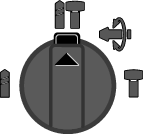
Position for hammer drilling into concrete or stone
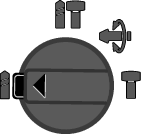
Position for drilling without impact in wood, metal, ceramic and plastic and for screwdriving
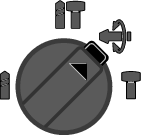
Vario-Lock position for adjusting the chisel position
The impact/mode selector switch (8) will not engage in this position.
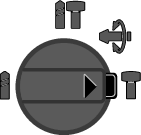
Position for chiselling
The rotational direction switch (9) is used to change the rotational direction of the power tool. However, this is not possible while the on/off switch (10) is being pressed.
- Only operate the rotational direction switch (9) when the power tool is not in use.
Always set the rotational direction to clockwise rotation for hammer drilling, drilling and chiselling.
- Clockwise: To drill and to drive in screws, press the rotational direction switch (9) all the way to the left.
- Anticlockwise: To loosen and unscrew screws and nuts, press the rotational direction switch (9) all the way to the right.
- To switch on the power tool, press the on/off switch (10).
The worklight (13) lights up when the on/off switch (10) is lightly or fully pressed, allowing the work area to be illuminated in poor lighting conditions.
- To switch off the power tool, release the on/off switch (10).
For low temperatures, the power tool reaches the full hammer/impact capacity only after a certain time.
You can adjust the speed/impact rate of the power tool when it is on by pressing in the on/off switch (10) to varying extents.
Applying light pressure to the on/off switch (10) results in a low rotational speed/impact rate. Applying increasing pressure to the switch increases the speed/impact rate.
You can also control the speed on the user interface and/or via a smartphone app: .
You can lock the chisel in 40 different positions, so you can select the optimum working position for each task.
- Insert the chisel into the tool holder.
- Turn the impact/mode selector switch (8) to the "Vario-Lock" position.
- Turn the application tool to the required chisel position.
- Turn the impact/mode selector switch (8) to the "chiselling" position. With this, the tool holder is locked.
- Set the rotational direction for chiselling to clockwise.